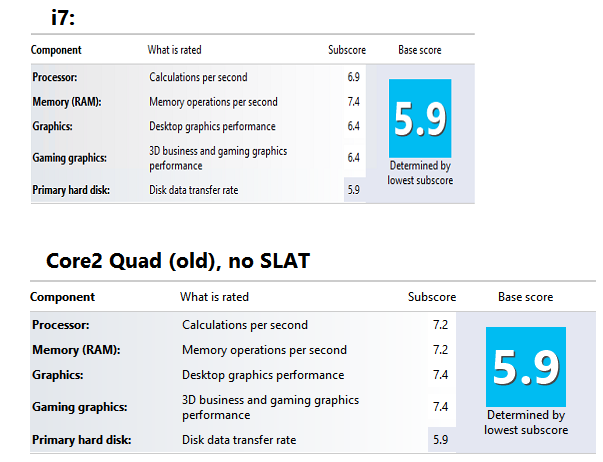It’s been a minute since I’ve felt like there was some content to share of a coding variety, and ironically, I don’t have a minute to do it. So without further ado, I’ll dig right in.
In the management of Granite State Code Camp, I devised a way to connect with all the folks who had ever been a part of one of the events I’ve hosted in Teams. I sent a calendar invite as a 1:1 meeting initiation from myself to each of all the guests in the tenant, using Graph.
This goes back to 2020, when Granite State Code Camp rode out the pandemic as an online-only event, hosted entirely in Teams. Having hosted both GSCC and the Manchester Community College’s New Hampshire CyberSecurity Symposium in the same tenant every year since, there’s a good number of guests in the tenant that all represent a decent targeted mailing list for such events.
In the meantime, while Microsoft has done a fantastic job of touting CoPilot for Visual Studio, I found that Copilot had no understanding of the latest Graph libraries. How ironic that the immense greatness of Copilot stumbles on the immense greatness of new library updates, but that’s something to explore in another post.
While the invitation automation code is messy, and not clean enough for publishing, I was then in a situation where I had a bunch of calendar invitations, and it was really hard to figure out who had accepted, who had declined, and who had ignored.
So, I wrote a console utility to find and filter all the invitations, so that I could then follow up appropriately. This code will eventually become the basis of a re-write for the invitation itself, because I like the updates to the Graph API (which I didn’t use in the part that sends the invitations). Anyway, here’s the GitHub hosted Gist including the project file that shows the package/versions I used to arrive here.