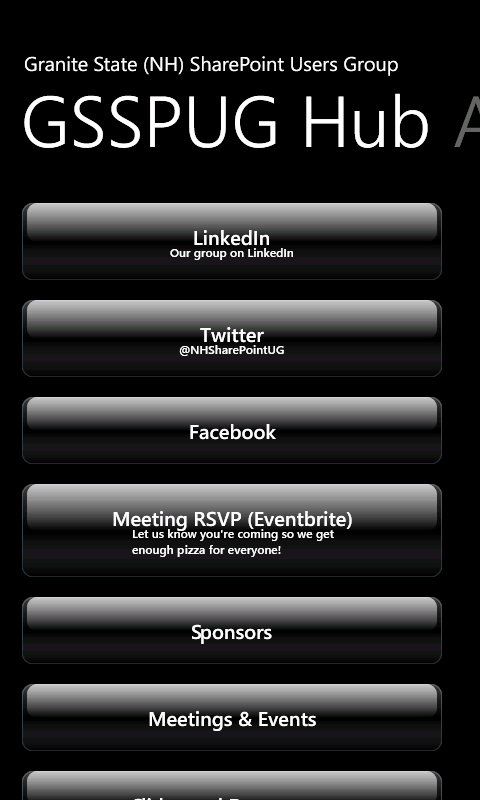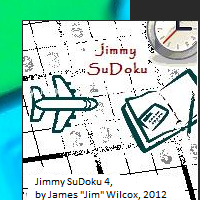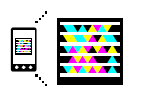It’s New Years Day, 2013.
My kids made a comment, this morning, about how commercials on the TV were the same today as they were yesterday. Without thinking about it, I flatly told them that it doesn’t really work that way; that today isn’t really much different from yesterday.
I realized right away, even without my wife’s reproving look, that I’d blundered a bit as a dad just then. I remember being disappointed when I was a kid by how things failed to change over night between New Years Eve & New Years Day. I had to explain to my kids that the real difference between 2012 and 2013 was not the messages in TV commercials, but what they, themselves, resolved to change…. and the work they put into making that happen.
That, of course, got me thinking about my resolutions for 2013.. I’d tweeted a couple cute ones last night, on New Years Eve… but there’s one that I’ve been thinking about for a while now that I’ve only hinted at otherwise.
In 2012, I saw how much deeper problems seem to be running, economically…. how even some of my extended family would consider my immediate family’s lackluster financial situation to be a blessing compared to what they’re facing.
Media news reports that the economy is improving. That may be true on Wall Street, but it seems hollow on Main Street. Indeed, the so-called improvements of 2012 feel like they’ve come at the expense of folks who have been on the brink of needing help. Clearly trickle down economics have failed. News of improvement only means that people are slower to give… because we’re not in such financial distress, anymore… right? Well… worse, with fiscal cliffs and inflation factors threatening to take hold in 2013, who can give? Sadly, trickle up poverty seems to be in full effect.
In the meantime, one thing that didn’t work out the way I’d hoped in 2012, was the results from my charity project.
As a product, I’m very pleased with what I was able to publish in my spare time. It’s an honest to goodness Sudoku puzzle game for Windows Phone… no spyware, no malware, no ads, no personal information used or transmitted… just the kind of game I wanted to play, and something I wanted to share. I built it using tools that I wanted to work with. I published it globally for free, and also for the U.S. for $5 with my own personal commitment to donate all proceeds to charity. (Folks in the U.S. have a choice… there’s no difference between the free and the paid editions of the app… it’s just if you want to donate to charity or not.)
As a tool for charity to raise funds and/or awareness… well… I’m hoping to change it’s past performance. I understand that it looks bad that I can’t market the app with official cause logos & such from the charity I’ve committed to support… I asked for permission for that, and for legitimate reasons, I couldn’t. My hope was that the app would earn the privilege by the contributions it generated. It’s been tempting to shoot first and apologize later, but in a world of “no good deed goes unpunished”, I didn’t want to take risks I couldn’t back up.
After an experimental social media campaign that mostly just annoyed friends & family on Facebook, I gave up. There was too much real work that needed my attention. I couldn’t let an effort that was getting nowhere cause me to fail at stuff like my job.
I’ve decided to renew my efforts with the hope that it gains some traction at some point… I’m not fighting for the product; I have nothing to prove there.
It’s the cause. Helping hungry kids.
I have yet to figure out exactly what this means… I don’t want to annoy friends & family… but the cause needs hands.
Even if you have no interest in my charity project as a fundraiser, please seriously consider contributing to the cause. Even if you can’t do that… please help spread the word.
This is their website:
No Kid Hungry